Intro
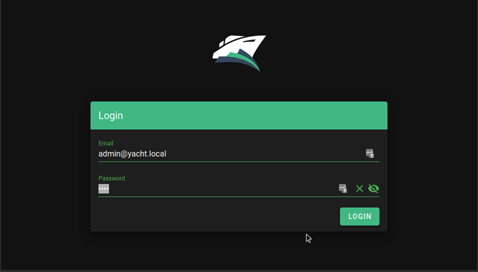
A web interface for managing docker containers with an emphasis on templating to provide one-click deployments of dockerized applications. Think of it like a decentralized app store for servers that anyone can make packages for.
Additional support and community assistance can be found in our Discord group, https://discord.gg/JfsebxqKDW
Features- Container templating compatibility (Portainer compatible)
- Basic container management
- Easy template updating
- Template Variables to allow for a one-click experience
- Guided container deployment
- Dashboard for monitoring all of your docker containers in one place
- Docker-compose compatibility and editor
- One click editing of containers
Features (Coming Soon!)
- User Management
- Container CLI attachment If you want something that's not planned please open a feature request issue and we'll see about getting it added.
Templates
Currently, Yacht is compatible with portainer templates. You'll add a template url in the "Add Template" settings. The template will be read, separated into apps, and imported into the database. The apps associated with the templates are linked via a db relationship so when the template is removed, so are the apps associated with it. We store the template url as well so we can enable updating templates with a button press.
We recommend starting with:
https://raw.githubusercontent.com/SelfhostedPro/selfhosted_templates/yacht/Template/template.json
https://raw.githubusercontent.com/silopolis/generate-lsio/yacht_templates_generator/templates-yacht.json
https://yangkghjh.github.io/selfhosted_store/unraid/templates/yacht/yacht.json
In templates you are able to define variables (starting with !) to have them automatically replaced by whatever variable the user has set in their server settings (ie. !config will be replaced by /yacht/AppData/Config by default).