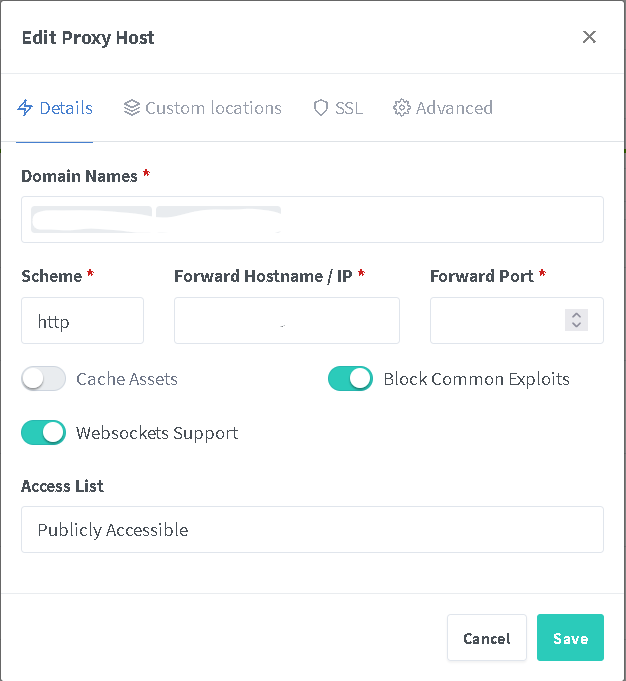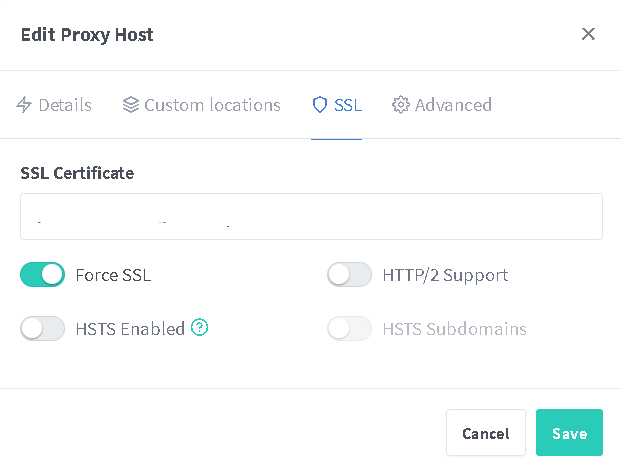Reverse Proxy Setup
Putting Yacht behind a webproxy is easy, we recommend the following setup.
Using the container or setup from: https://github.com/NginxProxyManager/nginx-proxy-manager
The following configuration:
- Used to "websocket support was required", this is no longer true. It is recommended but Yacht will work without it.
- Using a subdomain such as "yacht.domain.com"
- Using https and forcing SSL
- Set the Yacht container to bridged network
- Leave Nginx Proxy Manager on its default proxy network.
Configure Nginx using the subdomain.
- The IP of the docker host (such as 192.168.0.x or equiv.).
- The docker port you set Yacht to such as 8000.
- Use http between the Nginx host and the Yacht container.
Additional security:
- Limit your firewall access to allow communication from Yacht to Nginx host on specified port only.
- Your have to research this and lock down your firewall your self, we can not provide support for this.